One of the main trends in the current business environment is personalization and relevance of communication not only with existing but especially with potential customers. In the context of digital transformation, artificial intelligence (AI) is becoming a key tool for easily and effectively achieving this goal. How have we integrated AI into GROWITO's lead management? And why is the only real limiting factor for using AI in GROWITO the imagination of its users? Let's look at it in more detail in the following text ↴

Every form and lead is different
The new artificial intelligence feature in our lead management application allows users to set specific parameters and rules in form settings. You can now assign AI functions with general task to generate the desired relevant result. to selected form items. This general assigment for AI generating functions may be populated with specific variables from the lead or contact information of logged-in user with a simple click. This feature is helpful for generating automatic feedback templates based on specific lead information for interaction with potential customers.
It is important to emphasize that all AI functions are intended solely as a support for GROWITO users. Nothing is automatically sent to potential customers without their acknowledgment and review.
How AI works in Growito
Our AI integration into Growito is extremely universal. Its practical use depends entirely on the users and their imagination and creativity. Let's demonstrate it with a basic example.
For the demonstration, we will take a simple inquiry form from these pages, which is intended for those interested in GROWITO from the ranks of advertising and marketing agencies.
- Form settings in the application with the option of activating AI
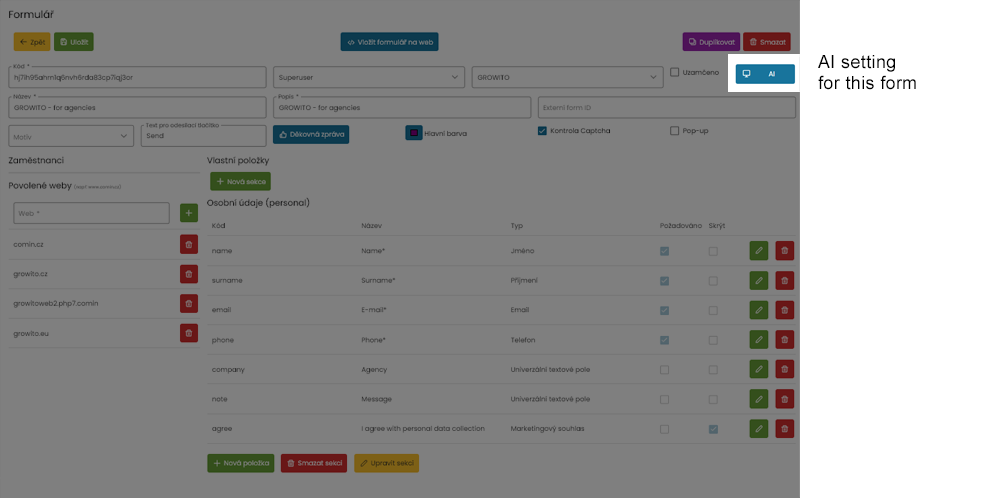
By clicking the AI button, we enter the artificial intelligence settings for this specific form. Our goal is to ask AI to generate relevant text for an email that we want to send to the interested client.
We want the text to correctly address the potential client, to thank him and his agency for interest in our solution. Further, we would like to introduce the benefits of using our lead management application for their agency and its clients. Lastly, we would inform them that we will soon be contacting them by phone with additional information and provide our contact details.
- Configuration of the required AI output for a specific item.
- In the Name field, we will name this specific AI output request. In this case, for example, "Create personalized email". This is how the button will be named in the Email field for all incoming leads from this form.
- We then choose which form field this AI request belongs to. In this case, we choose Email.
- Next, we define the specific task for AI. For that, we have two sets of buttons available – User and Form. These represent variables that we can use when creating the task. The purple set represents the data of the logged-in user - that's us, and the blue set represents the data filled by the potential interested client in the lead.
- We can then start writing the task, which can look like this. Values in curly brackets are variables inserted into the text using the buttons mentioned above.
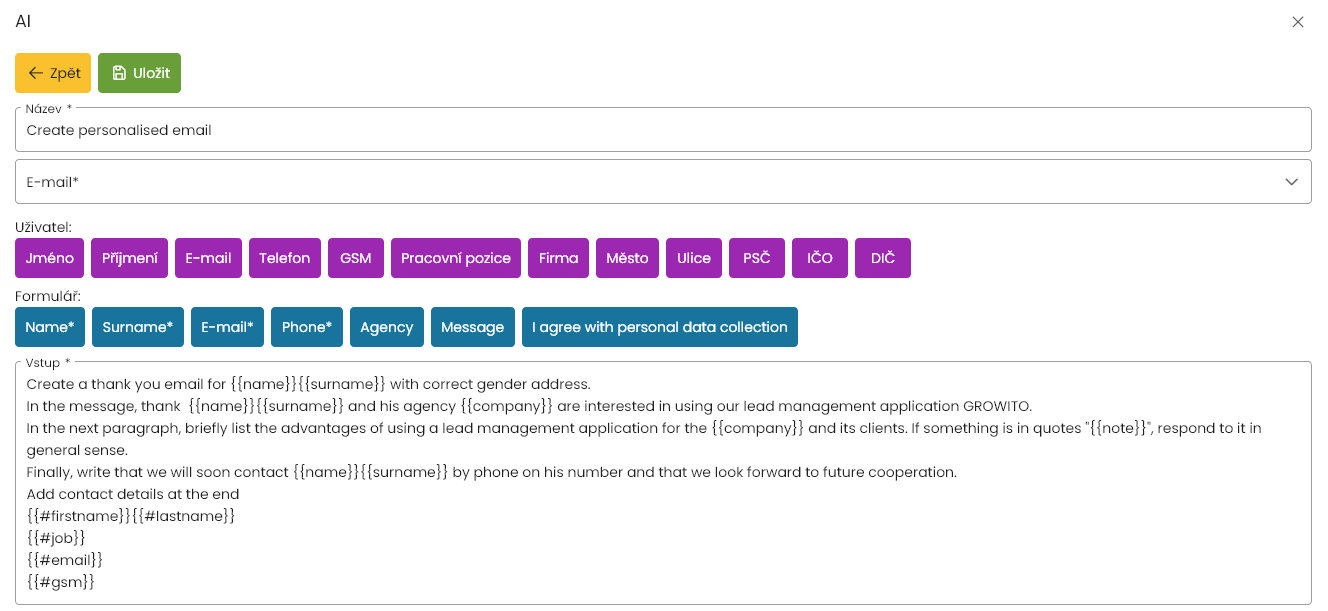
Once saved, our task is complete and from this point on, a "Create Personalized Email" button will appear next to the email field for all leads from this form, which will generate an email text based on our task.
- AI button for a specific lead.
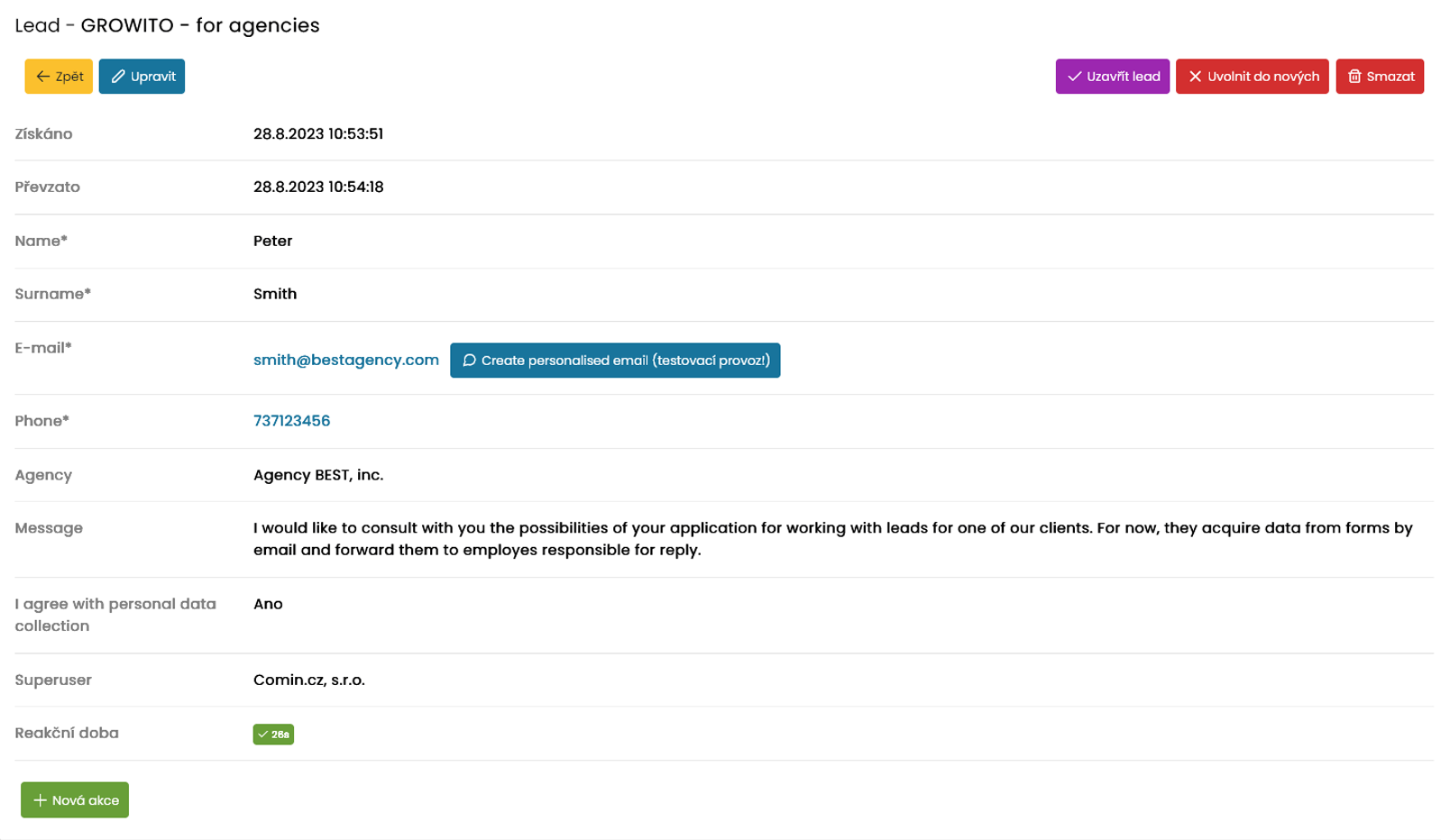
Upon clicking this button, we will receive the resulting AI output generated based on our task.
- Final AI suggestion for email text according to our task.
- With each new request, we receive a different result, but still within a similar context.
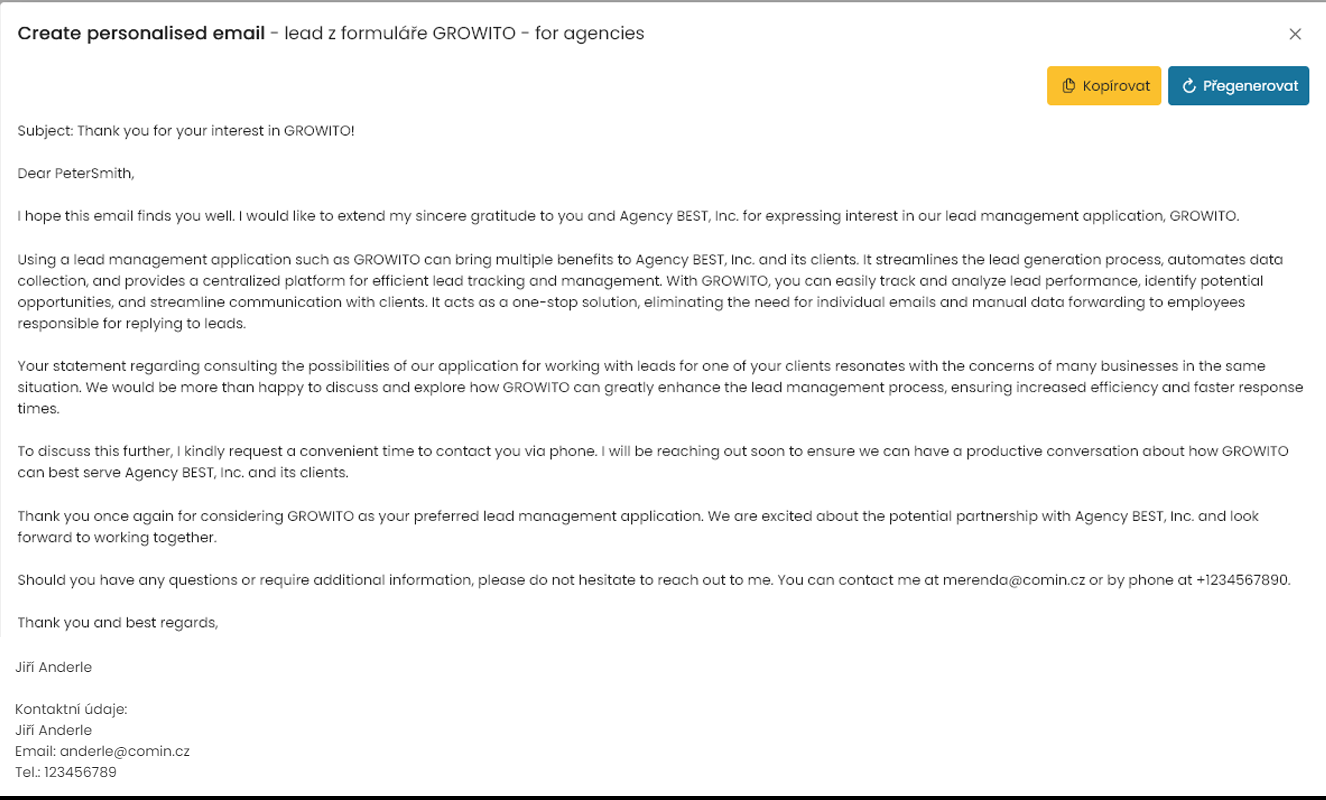
Conclusion
It's important to realize that not every output is perfect. It's always necessary to read the prepared text, evaluate it, and possibly adjust it according to our own linguistic sense, or ask for a new text. We perceive the AI output as a kind of starting material. Its quality can vary from request to request and is also highly dependent on the quality of the task's wording.